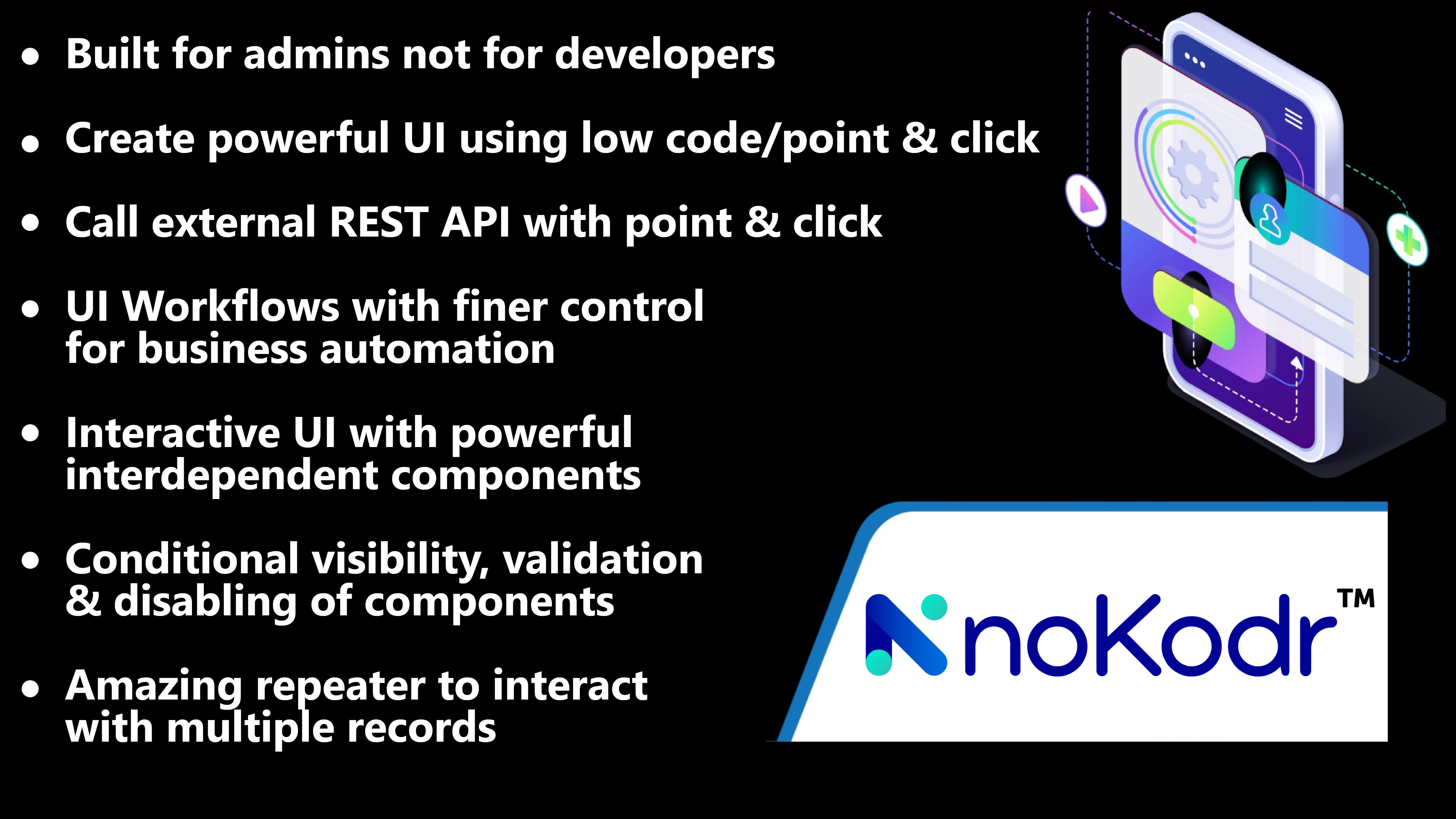Start Your Journey
Let's start learning how to create a layout and add it to the lightning page
TUTORIALS
Basic Learning
Pre-requisites and basic info to get used with.
Pre-requisites and basic info to get used with.
What is noKodr?
noKodr is a native Salesforce app builder that enables you to create
full-fledged applications without writing any code.
It allows you to build applications from scratch using various
drag-and-drop components and execute custom automation
logic through the noKodr workflow with a range of workflow actions.
Additionally, it supports deploying the created
application without code.
What is a layout?
A layout is a page where you can create and customize your
application. It contains various sections like Components,
Models, Workflow, Variables, Events, and more, which you can utilize
to build a stunning UI that meets your
requirements.
What are UI Components?
UI Components are used to build the user interface or the framework
of your application. noKodr offers over 15 UI
components to help you build your application. Click
here to learn more
about how to
configure them.
What are Models?
Models in noKodr are used to bind data or fields from your selected
Salesforce objects or external data sources (e.g.,
Zoho, Microsoft). For example, if you want to display data from an
Account object in noKodr, you can create a model for
the Account object, bind it to a Form component, and then add the fields
from the model to the form. That's it!
- Single Record: Stores only a single record of a specific object and can only be bound to the Form component.
- Multi-Record: Stores more than one record of a specified object and can only be bound to the Table or Repeater component.
How to create custom logic?
In noKodr, you can create custom workflows with various logical, UI,
and communication actions, among many others, to
help you achieve your goal in terms of custom business logic.
What are Events?
Events determine when to execute custom logic in noKodr workflows,
such as 'onload' of a component or field, 'onclick'
of component actions, or 'onchange' of a field value . For example,
if you have a workflow that verifies an email
address upon entering it in the email field, you can use the
'onchange' event of the email field. This event will
execute assigned workflows whenever you click outside of the field
after entering the details.
Configuration
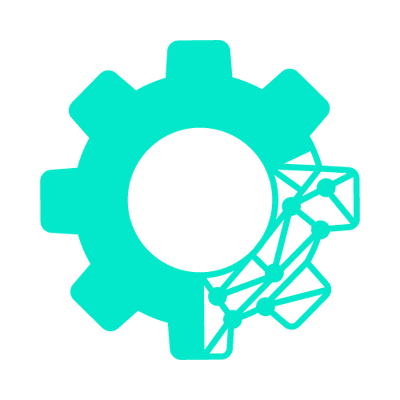
Docs
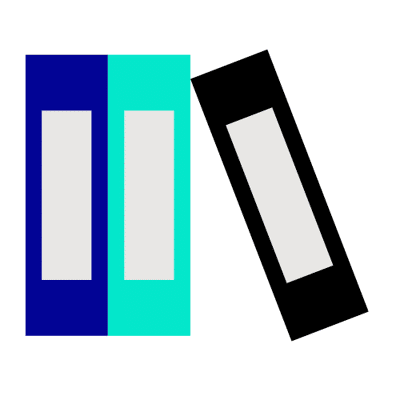
Articles

FAQ's
Here are some of the most common questions that we get.
Here are some of the most common questions that we get.
Does the free version allow using layouts on communities?
No, the free version of noKodr does not allow using layouts on
communities. You need a paid plan
to use layouts on communities, and noKodr provides community
license which is member-based, login-based or both.
Can I preview and test my noKodr layout before publishing
it?
Absolutely! noKodr allows you to preview and test your layout before
making it live.
This lets you ensure everything looks and functions as
expected
without affecting
your actual users.
Can I integrate noKodr layouts with external systems?
Yes, you can integrate noKodr with external systems using REST APIs.
This allows you to exchange data between noKodr and
other applications. For more details and specific instructions
go
to
Connect noKodr with external sources using Rest
API.
How can I upgrade to a paid plan?
To upgrade your plan or get more details on paid options, please
Contact
Us.